I’m something of a news junkie. One of my great joys when reading news on my iPad 2 is the variety of news apps I can use to catch up on what’s going on in the world. Since the iPad was designed with content consumption at the forefront, it makes sense that magazine type apps have moved into this space. This review will discuss a few of my favorites and how and why I use them. It won’t likely be absolutely comprehensive but it should give you an idea of the diversity of apps available.
The apps will be discussed in inverse order (my favorites are at the bottom. Yes, it’s like the Academy Awards: you have to wait for the best!)
SkyGrid

SkyGrid was first on the scene with semantic news. SkyGrid aggregates content by topic, not source. Instead of clicking on The HuffPost feed, for example, you will click on the “Who got eliminated from Dancing With the Stars” label to read articles on that topic from various sources.
The drawback to SkyGrid is that it’s not terribly timely. If you’re looking for info on a quake just as it happens, it won’t be there. It also trends toward pop culture more than “real” and traditional news. You can “follow” certain topics but you can’t regulate how they are filtered. It’s quirky and fun for a quick hit of “what’s up in the world.”
Fluent News

Fluent News was an early iPad app that tries to aggregate the news but I’ve never been a fan of this one. It seems like it’s always a step behind.
It should be mentioned that there are (and I use) a number of single-use news apps. These are apps designed to browse the news offerings of a single site. They don’t aggregate a number of sources. These include NPR, Slate, the Texas Tribune and a couple of others. I should point out that I do NOT use the CNN app. There’s no particular reason, other than I just sometimes avoid the “bandwagon apps.” I won’t spend a lot of time discussing these apps because each does it’s thing just fine for their site. Feel free to comment on them though.
Now to the heavy hitters….
Hitpad

Hitpad combines semantic news with the kinds of presentations you’ll see from this category of news apps. Hitpad follows “trending topics” and then offers news, photos, videos, tweets and articles from the web about that topic. The trouble is that, if what you want to see is not a trending topic, you won’t find it. It’s also hard to navigate their interface. It’s a great concept but it doesn’t work for what I use news apps for.
FLUD

I bought FLUD after reading reviews on the app store. Presentation-wise, FLUD is a nice app that lets you select the channels you wish to see, including Facebook and Twitter. You can then scroll along the “timeline” from that channel. I’ve had a lot of trouble with FLUD posting to my Facebook account. They say it should be seamless but often it won’t work at all or posts an update without a link. YMMV.
Pulse
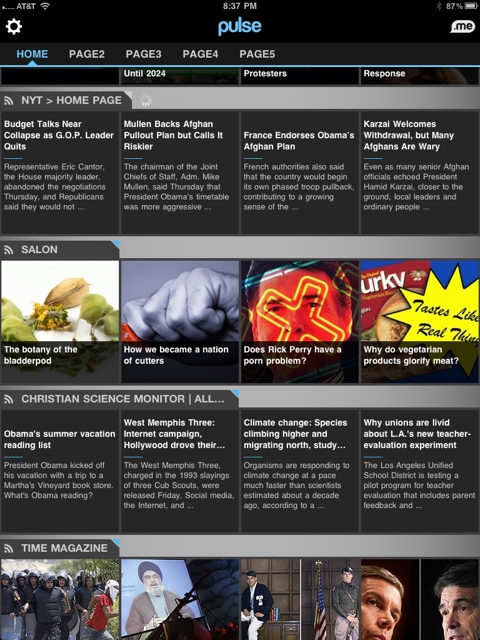
Pulse is another of the “timeline” style apps in this category. Pulse impresses with sheer volume of content. You manage your feeds in pages and that part is clunky but each feed appears in a stylish timeline. All the usual options are present: post to Facebook, Twitter, email, Instapaper, etc.
Taptu

Taptu has the neatest interface of these timeline news apps. Each channel scrolls horizontally but, as the timeline extends out of the space available, the icons for the stories wrap into a little 3 x 3 grid then out the side. It’s kind of neat and worth a look. The stories and features are exactly the same as the other apps in this category.

Flipboard is the heavy hitter in this category and probably the one you know best. Flipboard had some heavy PR mojo at it’s launch and has some big backers. It pioneered the “magazine” concept on the iPad. Flipboard is quite nice and I use it, but it’s not the killer news app I longed for.
Flipboard allows you to customize your feed and link in Facebook and Twitter accounts. The strength of Flipboard is it’s ability to show you articles and albums that appear in Facebook and Twitter as just links. It gives you more content than those sites give you naturally. It allows you to subscribe to several featured feeds like an RSS reader.
Flipboard has a distinctive, flip-based layout. It’s very good at what it does.
Zite

Zite is my favorite of the magazine-style news apps. It accepts my Twitter and Facebook accounts, but only as sources of interest; you don’t see the feeds directly. In Zite, you designate “sections,” similar to the sections of a newspaper. The magazine then finds content from the web according to the sections you specify and lays the articles out in a distinctly magazine-like look and feel. The Home section of Zite presents a sampling of the various articles in sections you’ve been reading recently, along with a few hot topics thrown in.
There are two reasons I prefer Zite above all others.
First, the app shows me more distinctly different content; articles I would not ordinarily seek or find. It’s like a true magazine in that regard. It’s like there’s an editorial process going on behind the scenes and I appreciate it. You have to be careful about what you read on Zite, however, because if you tend toward one topic too much, then that topic becomes ALL you see! It’s best to click on a variety of topics and articles to keep your content diverse.
The second reason I like Zite is that it’s the only one with an option to share and “save” my articles to my Delicious account. Maybe I’m a dinosaur, but I’ve always liked Delicious for it’s elegant concept and I haven’t caught on in the Diigos of the world. Persuade me in the comments.
I also really enjoy the “reader” option in Zite that strips out the site stuff and just (usually) lets me read the story without all the ads and clutter that often accompanies the articles in their raw form. A picture of the reader option is below.
If you prefer timely news, some of these apps will do better than others. Usually, the single-source news apps or Twitter is where the fastest posts occur but after the Virginia earthquake, Zite posted a number of articles in a very timely fashion, somewhat to my surprise.

